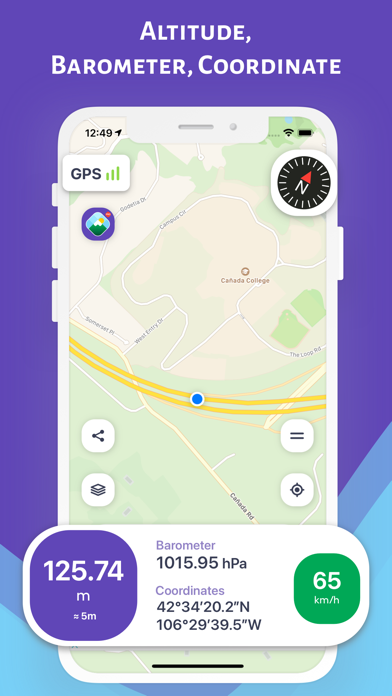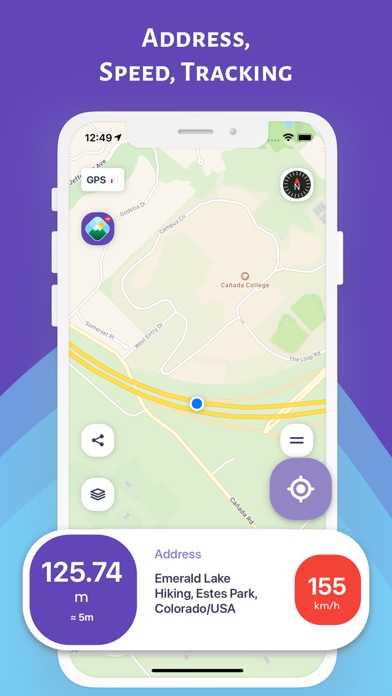Altimeter Pro: Compass, GPS app for iPhone and iPad
Developer: Furkan Ozoglu
First release : 29 May 2017
App size: 89.65 Mb
While traveling with a vehicle (car, bicycle, etc.), while hiking or climbing, you can instantly discover your location and altitude, direction, geographic coordinate, address and atmospheric pressure on the map. While following your direction on a detailed compass screen, you can also monitor the change in your altitude. You can share the photos you take with your loved ones, including your altitude, geographic coordinates and address information. Depending on the shooting angle, the compass direction is included in the photos.
SAVE THE ALTITUDES OF DIFFERENT LOCATIONS ON THE MAP (Marker Mode)
You can explore and save altitude information of selected locations on the map
- You can find out the altitude and coordinates by marking the locations on the map
- You can save data for these locations
DISCOVER YOUR ALTITUDE ON THE MAP (Normal Mode)
You can instantly discover the information of your location on the map.
- Altitude
- Open air (atmosphere) pressure
- latitude and longitude coordinates and address
- Speed in motion
- Direction with a detailed compass
FOLLOW YOUR ALTITUDE ON THE MAP ON THE MOVE (Track Mode on the Map)
On the map when traveling in a vehicle (car, bike, etc.), hiking or climbing
You can instantly track your location and the change in information.
- Altitude
- Open air (atmosphere) pressure
- latitude and longitude coordinates and address
- Speed in motion
- Direction with a detailed compass
TRACK YOUR ALTITUDE ON THE COMPASS (Compass Mode)
While traveling with a vehicle (car, bicycle, etc.), while hiking or climbing, you can instantly track your direction and the altitude of your current location.
SHARE YOUR PHOTO WITH YOUR LOVED ONES WITH ALTITUDE AND DIRECTIONAL INFORMATION (Sharing Mode)
While traveling with a vehicle (car, bike, etc.), hiking or climbing, you can share the photos you have taken with this information.
- Altitude, pressure, coordinate and address information will be on the photo
- Depending on the shooting angle, the compass direction will be added to the photo
YOU CAN ACCESS ALTITUDE AND LOCATION INFORMATION FROM APPLE WATCH
IMPORTANT REMINDER ABOUT CALCULATION METHOD AND ACCURACY
- The coordinates of the altitude and location are calculated using the GPS signals of the device used
- There may be differences in the measurement values depending on the GPS signal quality of the devices location.
- Just below the altitude value, the accuracy of the measurement is given instantly in meters
- Compass accuracy may be affected by magnetic or environmental interference